Notices tab
This tab lets you choose your own settings for the notices. You can change placement on screen, background colour, the notice speed and the font size. Below you see the standard settings. If you wish to change the speed of the notices, sliding the knob to the right means faster and left slower. For font size, right means bigger and left means smaller. The changes will be saved once you click OK and will be applied to the next notice you add (i.e. any notices already being displayed when you change the settings will not be affected).
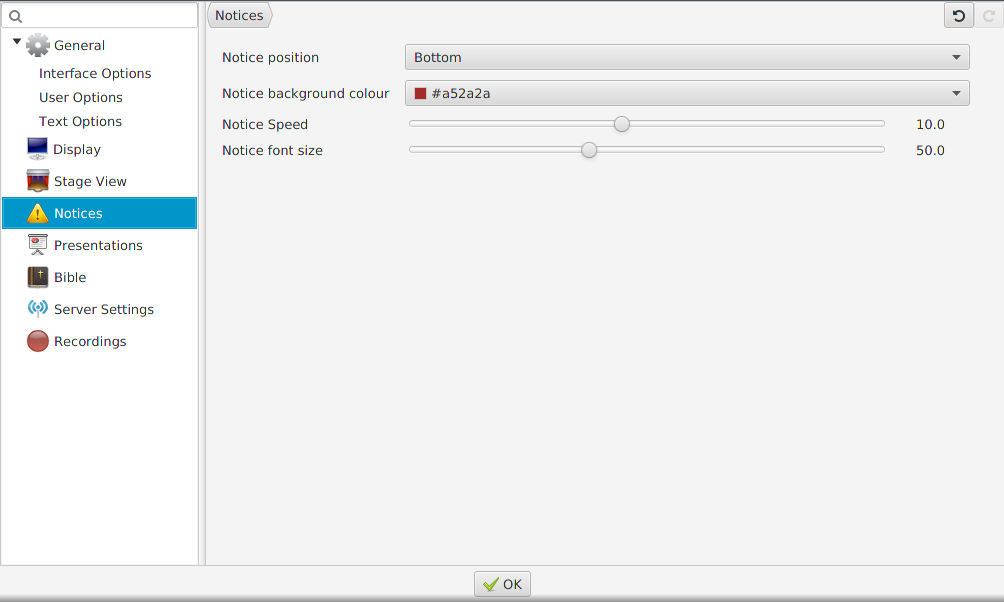
← Stage View tab Presentations tab →