Planning center online
If you have an account at Planning Center Online, you can import your
data from their server into Quelea. First, make sure you have setup a
download path for additional files. Then,
sign in to Planning Center Online by going to Database -> Import ->
Planning Center Online, or by pressing the keyboard shortcut
ctrl + alt + p.
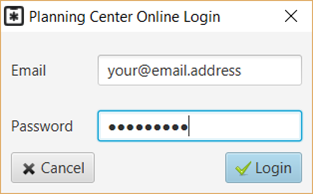
Once you have logged in, you can select what you want to import.
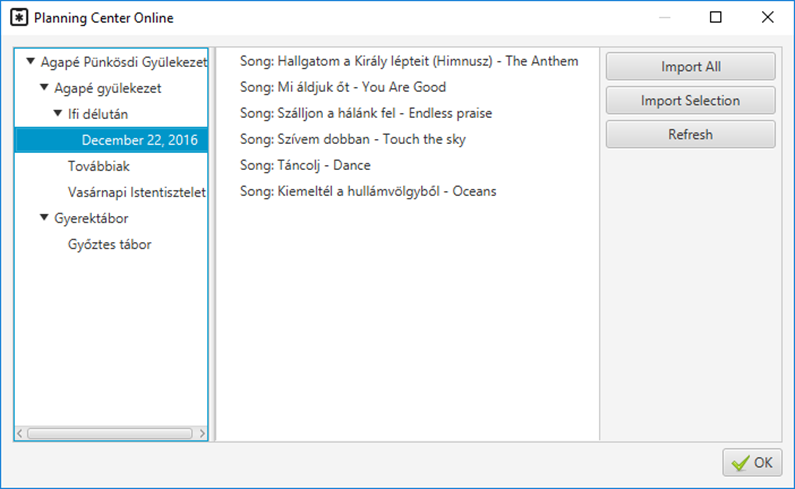
← Displaying an image group Live Text →