Section titles
In all songs you can add a title to each section of the lyrics. Just click the buttons to insert a title or write the title above the section and it will turn blue if it is recognized as a title. The available titles at the moment are:
- Chorus
- Verse (optionally followed by a number)
- Pre-chorus
- Bridge
- Tag
- Interlude
- Ending
- Intro
- Outro
- Coda
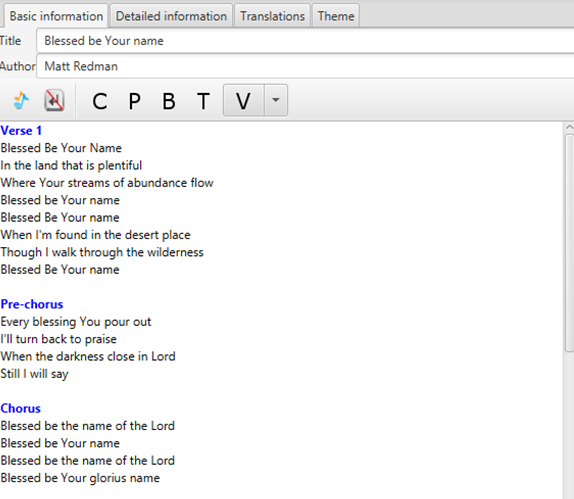
The tags will then be visible in the preview and live panel (note the tags show up in different colours, for example red for “chorus”, blue for a verse) and you can quickly jump to a section by using the first letter of each title or the corresponding number of the verse that you want to display, i.e. ‘C’ for chorus and ‘2’ for the second verse.
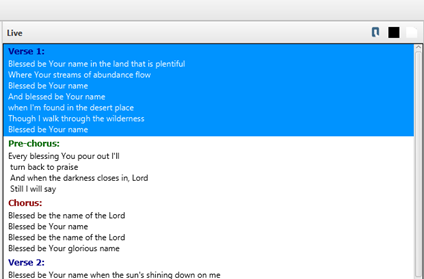
You can also use these section titles to create a song sequence to avoid having to re-type a section several times.