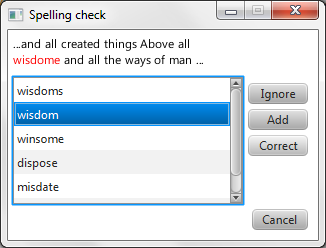Spelling check
If you misspell a word, Quelea will automatically find it as long as you have selected the right language for the song. If a spelling error is found, a yellow triangle will appear in the upper right corner, telling you that there is at least one error in the lyrics. By clicking the “Aa” button that looks like a book, or by hitting F7 on your keyboard, you can access the spell checker.
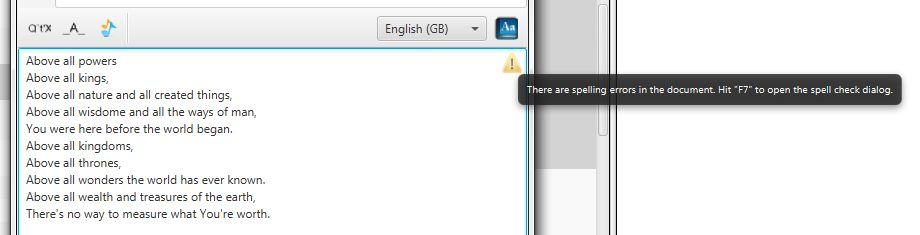
Here you can change the misspelled word to one of the suggestions by selecting the desired suggestion and then clicking “Correct”, make the spell checker ignore the word for this song by clicking “Ignore”, add the word to the dictionary by clicking “Add” or manually correct it by clicking “Cancel”. Once you have clicked Ignore, Add or Correct, the spelling checker will automatically find any other spelling errors for you.