Displaying a PDF
In Quelea, you can import a PDF file and display it in a similar way as a presentation. You could for instance export your presentation to PDF to make sure nothing changes in the layout, instead of relying on the (sometimes inexact) library that Quelea uses to create preview images.

Just click the option “Add PDF” in the add menu with a plus sign or in the Schedule menu. You can then browse to the PDF file you want to add to your schedule and it will automatically be imported into it.
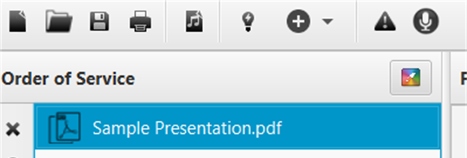
When you show the PDF live, you could either click the images to select which one to show or let Quelea loop through the images automatically by clicking the loop button and setting an amount of seconds that should elapse between each slide change.
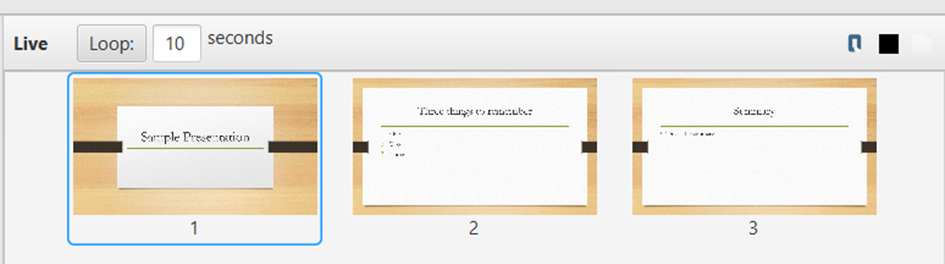
← Section titles Displaying a website →