Saving and sharing schedules
Quelea can save a schedule for later use or help you print one. To save a schedule that you have created, click “File” and “Save Schedule” or “Save Schedule as…” If you have opened an existing file, choosing “Save Schedule as…” will always let you save changes to a new schedule whereas “Save” will overwrite the file you have open. The first time you click either of them however, they will both let you create a file that contains your schedule. Quelea saves all information to the file, so even if your database is deleted or you send it to another user, everything will still be accessible. If you do not want to embed media resources (to reduce the file size), disable embedding media resources.
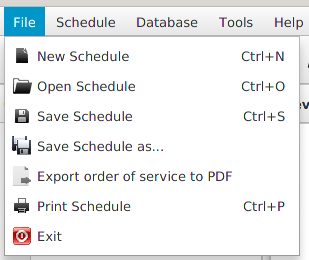
Printing a schedule allows you to print the order of service, not the lyrics of a song or the text of a Bible passage. The same goes for exporting a schedule to a PDF.
If you would like to export all songs (with lyrics) to PDF files, you click “Schedule” and “Export songs to PDF”. The songs will then be exported as a compressed Zip file that you first will have to decompress (unzip) if you want to view the PDF files.
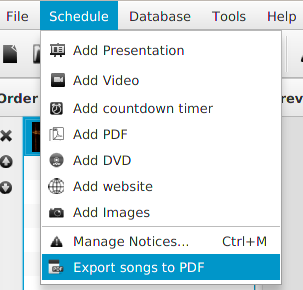
← Bible Browser Exporting or printing a song →