Translations
Since Quelea 2014 Exodus it is possible to use translations of songs. You can store many translations to a song, but at the moment only display one at the time.
Add a translation
To add a translation, you need to edit a song (by right-clicking a song and selecting “Edit song”). One of the tabs in that window is called “Translations”.
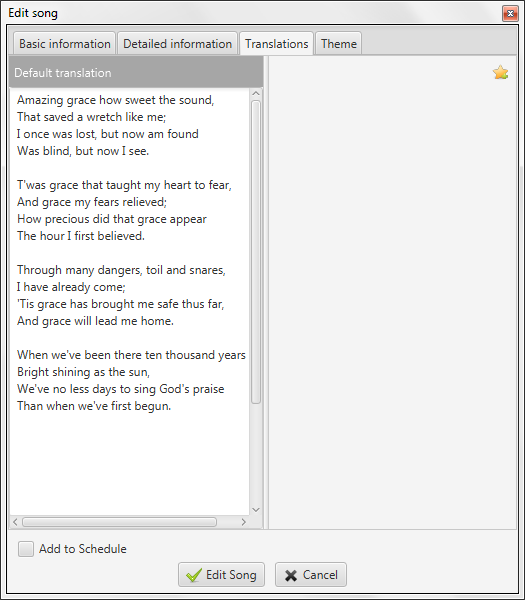
On the left side you see the default translation: the lyrics added in the tab Basic information. On the right side you see the space where the translations will be added. To add a translation to a song, press the star button in the upper right corner.
First, you are asked to enter the name of the language to which you would like to add a translation. If this is spelled correctly and the setting Attempt to auto-translate songs is checked, an automatic translation will be added to your song that you later can edit. (There are no guarantees that the automatic translation will be entirely accurate, so you are advised to always check the translation first before using it live).
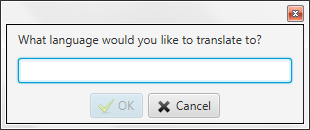
In this example, the song is automatically translated to Spanish. As Spanish speakers will see, this would need to be edited. To edit, simply select the text and write.
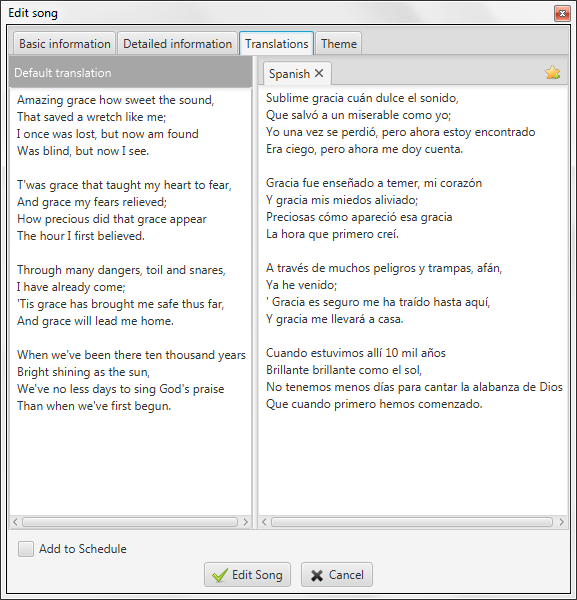
Any further added translations will be added as new tabs next to the first one.
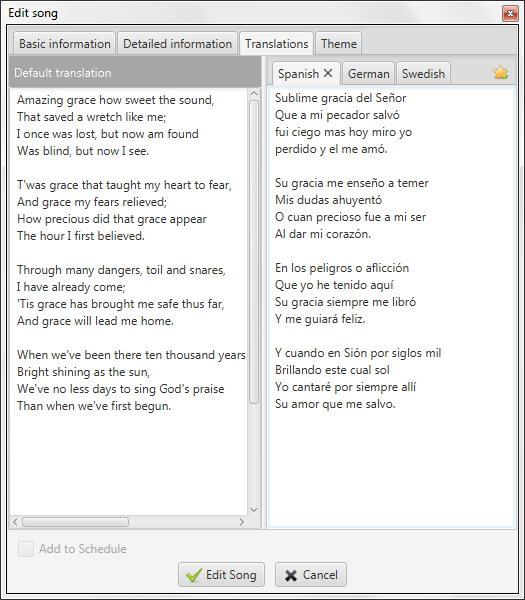
Show a translation
To show a translation, you need to add a song with at least one translation to the schedule, then right-click it and select “Choose translations”.
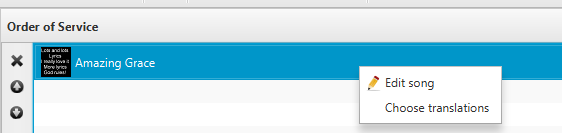
Then you will be prompted with a dialog that allows you to select the translation you would like to display. It is only possible to display one translation (apart from the default lyrics) at the time.
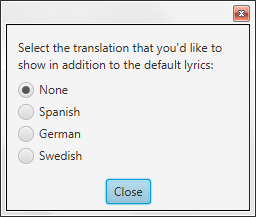
In the schedule, you can see that a translation to the song has been selected by the text within the parenthesis.
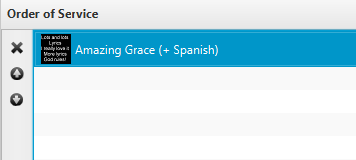
When you display the song live, every other line will be the translated version. By default, the translation will be smaller and italic, but the font appearance can be changed within the theme settings. With Mobile Lyrics each user can select to view its own language.
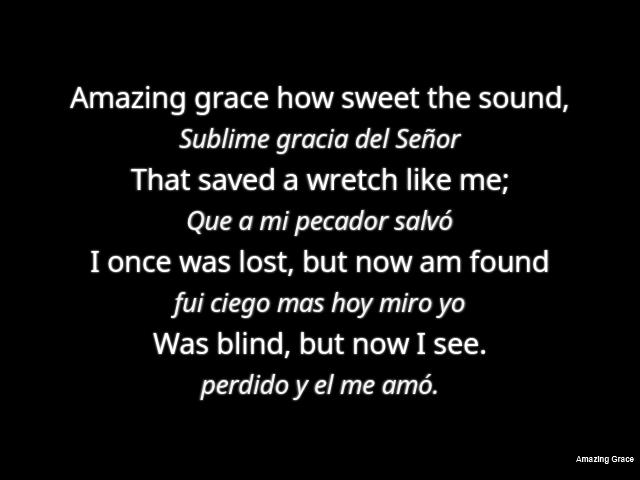
← Spelling check Mobile Lyrics →