Live text
Live Text is a feature to use with Mobile Lyrics to send text to the users while you write. This could for instance be used for written interpretation, to summarize a sermon for someone with trouble hearing or as a way to send messages to the worship team if they are the only ones using it.
Start by making sure that the Mobile Lyrics server is
activated and then
select Live Text under Tools, or use the keyboard shortcut
ctrl + shift + L.
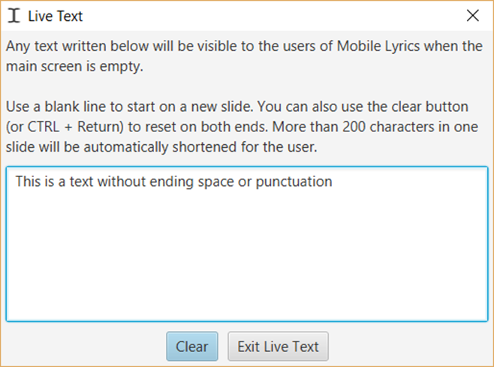
The Live Text window will then appear and there you also find instructions on how to use the feature. For each space or punctuation character, the text written so far will be sent to the Mobile Lyrics users automatically. Below you can see how the text above will appear for the users.
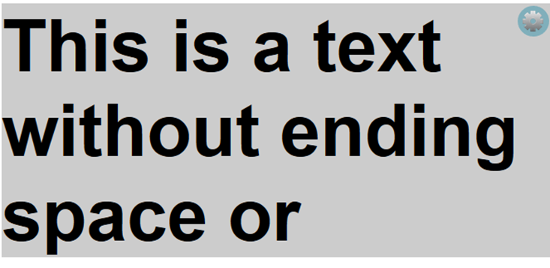
← Planning Center Online Chapter 4 - Setting up Quelea for your needs →